Copy & paste a song from the Web
Songlib is intended to be your own library of chord charts, therefore it doesn't provide any pre-populated song database. But, there are already plenty of popular databases on the web. Songlib allows you to copy chord charts from these libraries and paste them straight into your song.
Remember to check the copyright details for the songs you enter.
Step 1: Find a song & copy
Find a chord chart on the web, and copy it to your clipboard. Try to only copy the chord chart and not the whole page. Ideally, you want to find a song in that looks like this:
Verse 1:
G C G
Amazing grace how sweet the sound
G D
That saved a wretch like me
Verse 2:
G C G
Twas grace that taught my heart to fear,
G D
And grace my fears relieved; Step 2: Paste
If you haven't already done so, create a new song in Songlib. Above the chord chart box, click
the "Paste from web..." button. Paste your chord chart into the space provided (Shown below). Songlib will try to automatically format what you have pasted in.
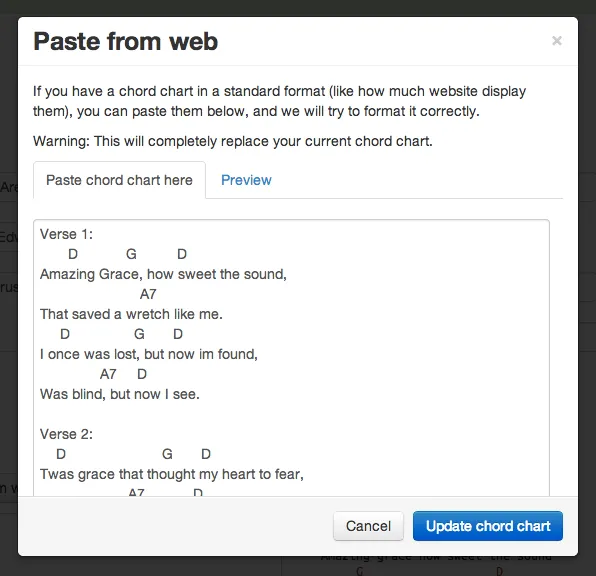
Step 3: Preview & make changes
Click the "Preview" tab and check that Songlib has formatted your song
correctly. If it's not right, you can switch back to the "Paste chord chart here" tab and make any corrections that you
wish.
Step 4: Finished
When your happy click "Update chord chart" and your automatically formatted chord chart will be
entered into your song. Remember to save your song once you have manually entered the other fields.